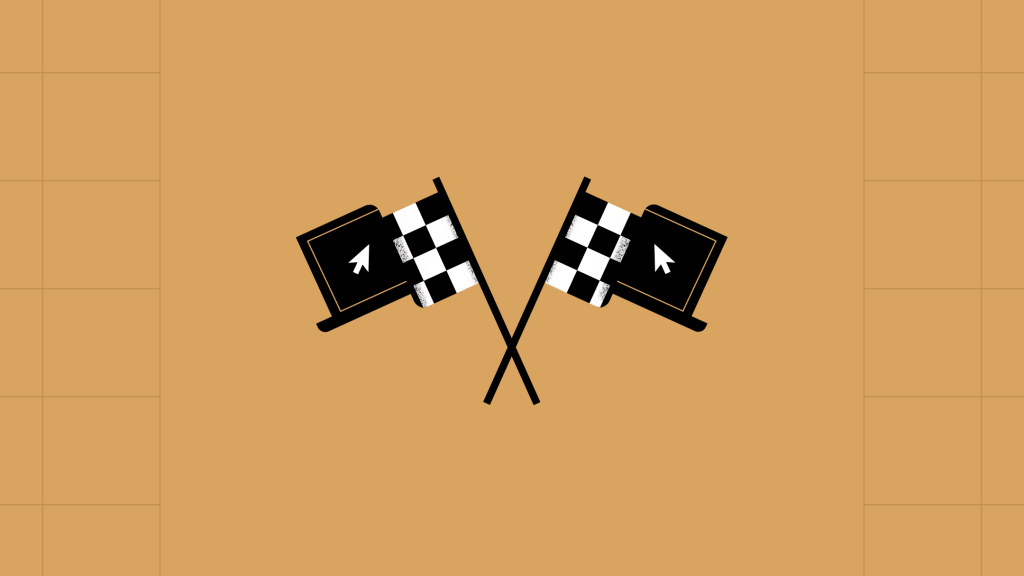Performance matters when you break a story and suddenly hundreds of thousands of visitors are hammering your website to read the latest news. In a recent analysis of one WordPress VIP customer, we saw a spike of 39,000 visitors per minute during the peak hours of the 2024 U.S. election.
Many factors go into whether or not a media site can handle that kind of traffic. But the fastest ones, the sites prepared for huge traffic spikes, all focus on these website optimizations.
1: Putting visitor experience first
Media websites need advertising to run a viable business, and they need analytics tools to understand their audience. But visitors don’t come to your site for the ads and analytics—they come for the content.
The load times of code required to serve advertising and the third-party scripts used to gather analytics can slow down your site. Prioritizing visitor experience means finding the balance between these elements which are important to your bottom line and the elements that give the user a great experience. It also means giving priority to the content site visitors see first.
For visual media like photos and videos, the fastest media websites:
- Load hero images quickly before loading other page elements below the fold.
- Prioritize the top row of images in a masonry image gallery before loading images below the fold.
- Load the first image in a carousel before loading images further along in the sequence. The visitor may never browse the carousel, so loading later images is lower priority.
- Request video thumbnails before buffering the first few seconds of the video so visitors can see what you want them to watch.
- Lazy-load content below the fold after higher priority content is visually complete to focus on-page experience on the content visitors see first.
Third-party integrations with core business tools are essential for a performant media website. The fastest media sites consider these details when deploying solutions:
- Delayed loading of advertising allows for media content to be visually complete. This is particularly important for large video ads.
- Testing impact of analytics and SEO tools on performance to make sure they don’t impact load times. Using a single vendor for these tools vs. adding multiple tools to your site can also improve performance.
- Lazy-loading or customizing social media embeds can improve performance vs. the standard embed code from the social media platform.
2: A strong focus on server-side optimizations
For a majority of media sites, server-side optimization means picking the right hosting provider that supports some key performance characteristics. The best hosting providers implement solutions across the application stack to maximize website performance.
Scalability
- Auto-scaling infrastructure ensures that server resources dynamically adjust to spikes in traffic demand, maintaining performance during traffic surges and scaling back when normal traffic patterns resume.
Learn about WordPress VIP’s auto-scaling infrastructure.
- Utilizing both horizontal and vertical scaling to provide flexibility in scaling for high traffic. Horizontal scaling adds more server instances as needed, while vertical scaling enhances server capabilities.
Learn about scaling WordPress for high traffic.
Content delivery optimizations
- Worldwide CDNs allow visitors to access cached pages close to where they are instead of from a server on another continent.
- Object caching stores the results of frequent database queries, reducing query frequency and delivering results faster, which accelerates page generation.
- Adaptive media delivery serves up a device and screen optimized version of image and video assets. Using a CMS that automatically resizes and optimizes images and media reduces page load times and improves visitor experience.
Coding best practices
- Optimized database queries reduce server processing time and improve page load speeds.
- Minification of assets like CSS and JavaScript files decreases load time and bandwidth usage on the end-user device.
Updates and security
- Regular updates and patches keep the CMS, plugins, and server software up-to-date to ensure performance.
- Continuous security monitoring allows you to detect and respond to security threats in real-time and maintain site integrity and availability.
3. A culture of prioritizing performance
The teams who support the fastest media websites keep performance in mind throughout the entire process from design, to architecture, to development. For many media organizations, this starts with choosing a hosting provider, like WordPress VIP, where performance is central to infrastructure and platform design.
In a performance culture, consistent performance monitoring and optimization are key to maintaining the fastest media websites. This includes:
- Building a performance culture that considers the impact of architecture decisions to avoid bottlenecks in website performance
- Regularly conducting performance audits to help identify hidden issues and ensure the site remains optimized over time
- Optimizing and tracking core web vitals over time, to prioritize the metrics that most accurately portray visitor experience. These also play a role in site performance from an SEO perspective.
- Largest Contentful Paint (LCP) measures when the largest image, text block, or video that’s visible on the page is first shown.
- Cumulative Layout Shift (CLS) is a measure of how much the items on the page move around while the page is loading, which can be a jarring experience for users if not considered.
- Interaction to Next Paint (INP) measures the time it takes from actions like when a user clicks on the next button in a carousel and when the next image is visible to them.
Learn more about optimizing for core web vitals in this webinar:
Your visitors expect you to have a fast website when they come to visit for news and information. While there are many subtle factors that play a role in optimizing the fastest media websites, the factors here are shared across the best-of-the-best.
As you look to optimize your website for high-performance content delivery, ask yourself these questions:
- Are we putting our visitors first to create the best user experience?
- Have we done everything we can to optimize for server side performance?
- Do we have a culture of prioritizing performance to make decisions from design, to architecture, to development, possible?
Want to learn more about how WordPress VIP facilitates top-notch site performance for media websites? Read how we solved performance and stability for VentureBeat:
Explore more

Solving Performance and Stability for VentureBeat
Author

Jake Ludington
Jake is a technology writer and product manager. He started building websites with WordPress in 2005. His writing has appeared in Popular Science, Make magazine, The New Stack, and many other technology publications.