What’s New in WordPress 6.6 for Enterprise Teams
New design tools, updates to the publish flow, modern pattern management for Classic Themes, API refinements, and more.

Designers rejoice! Hot on the heels of the technical advancements of WordPress 6.5, WordPress 6.6 is set to release on July 16, 2024, bringing an array of new controls for the style and presentation of your WordPress sites.
Come along as we explore how this latest WordPress expands site customization while empowering enterprise teams with easier workflows and fortified governance.
Enhanced synced pattern flexibility
To start, synced patterns, an evolution of Reusable Blocks, just got more malleable. Customize the content of your choosing for each specific instance of the pattern without disrupting style consistency everywhere else it’s used. This lets you make adjustments on a case-by-case basis without disrupting a synced pattern’s look and feel everywhere it appears, ensuring brand consistency.
You can enable this option for the following blocks and block attributes* that support this feature:
- Heading block: content
- Paragraph block: content
- Button Block: text, url
- Image Block: url, id, title, alt
Here’s a use case. Say you have a pattern for author or speaker bios. Easily alter the name, bio description, and headshot alt text when you use the pattern, e.g, for a new webinar, while ensuring a synced layout and style everywhere in your site you have a bio. Then, if you need to change the way author or speaker bios look, easily adjust styles in the original pattern knowing they’ll update across the board in just a few clicks.
This lets you set up rinse-and-repeat motions for common content types while maintaining consistency in site look and feel.
*Have other blocks you’d like to see included? Join the conversation as WordPress continues to expand synced patterns capabilities.
Modern pattern management for Classic Themes
Good news, Classic Themes users! Put away that envy for what Block Themes users have long enjoyed—access to all available patterns in a single, feature-rich view. Ensuring a unified publishing flow, this parity offers a modern way to manage and create patterns with more flexibility than ever before.
Note that the previously available Template Parts submenu will now redirect to the Patterns section, as both are managed together. This change allows Classic Themes users to continue using familiar tools while exploring the best new features WordPress has to offer.
Although this feature is enabled by default, users may use this hook to opt out if needed.
Get modular with styles
With WordPress 6.6, block theme users will enjoy greater control over the design of their site by defining style options for use in sections of multiple blocks at a time. Set styles that appear in the Inspector for sections of blocks (including nested blocks) and adjust their appearance based on the styles configured.
Providing predefined styling options for content helps organizations maintain consistent branding and control while reducing repetitive work. This approach supports brand governance by allowing designers to create branded sections that editors can easily and repeatedly use without fear of breaking brand guidelines.
More toys for the designer toolbox
WordPress 6.6 is giving us a treasure trove of new design options, giving enterprise teams more control than ever before over the look and feel of their sites. For example, you can:
- Add negative margins directly from the editor
- Put a box shadow on the featured image block
- Create and edit shadows in Styles
- Use your featured image in the media and text block
- Natively arrange blocks inside of a grid
- Insert your own images as your site background
- Gain even more control over aspect ratio presets, font sizing, and spacing
All told, these tools provide more content design customization, making management of visual components directly in WordPress simpler.
WordPress VIP takes these benefits for designers further by incorporating a tool to sync design systems in Figma with WordPress themes. From the foundation of your site’s design through every meticulous detail, our CMS lets your content look exactly the way you want it to.
Standardizing editor experiences
WordPress 6.6 makes significant strides in unifying user experience and workflows in the site and post editors. There’s now a congruent publish flow that includes a more streamlined design for setting title, status, and featured images. Tied to this, you can expect broader consistency in the Inspector, regardless of what element you’re looking at, making it simpler to locate the options you need for any piece of content. This makes it easier to locate the options and configurations you need for each content component.
Beyond these design improvements, you’ll find technical adjustments that ensure easy plugin implementation in both the site and post editors. WordPress 6.6 unifies the different slots and extensibility APIs between the two editors. Plugin authors can now use the same code to load their plugins for both site and post editors, removing the need to integrate their extensions twice. Changes can now be targeted by post type rather than by editor. To help mitigate any unexpected usage of these slots, EditPost slots will only work on edit-post and EditSite slots will only work on edit-site.
These standardizations reduce the friction of working across both the site and post editors, setting the table for a seamless workflow future between the two.
Template governance
The new design features coming with WordPress 6.6 are complemented by additional governance controls for blocks and templates.
WordPress 6.5 gave us the ability to preview a template while editing a post or page, making it easy to both preview content and make on-the-spot changes to the template. This view was previously limited to at the admin-level. But with WordPress 6.6, non-administrators can also now see (but not alter) templates while editing a post or a page. This helps them better understand what their content will look like while maintaining governance over the ability to edit the templates themselves.
Additionally, a new filter has been added to define a custom block as still editable when placed in a locked template. Previously, custom blocks that interacted with post data couldn’t be edited directly due to a hardcoded list of allowed blocks. Now, the new filter allows you to set a custom block as content that’s editable in a locked template. This should free up more customization for contributors at your organization without fear of accidental template edits.
WordPress VIP has been developing unique features to further support brand and style management for enterprise WordPress users. The WordPress VIP Block Governance Plugin lets you limit the types of blocks that can be added to the Block Editor and the styles that can be applied to them. This helps enterprises enforce who can change what in the look and feel of your site.
Custom fields and Block Bindings API
WordPress 6.6 enhancements to the Block Bindings API improve the handling of dynamic data in block attributes. This update refactors the existing editor implementation, adds a block bindings panel to the Inspector for easier access, allows direct editing of connected sources from the block, and updates the save flow to display changes to custom field values.
These changes create a more intuitive experience for users interacting with connected blocks and limit the need to build and maintain custom blocks. Future efforts will aim to make the APIs public and further refine the user experience.
And so much more
Other new additions in WordPress 6.6 can help enterprise teams accomplish more with less.
- Multisites now have support for custom ports, which should accelerate deployment and local development.
- Two new functions—wp_prime_network_option_caches and wp_prime_site_option_caches—load multiple network options in a single database request, improving efficiency.
- Rollbacks have been added for automatic plugin updates in case a fatal error occurs from the auto-update.
- Features introduced in WordPress 6.5 have seen improvements, including UX upgrades for easier end-user adoption and enhancements to the debugging and overall developer experience of the Interactivity API.
Find out more about WordPress 6.6
This is just a subset of the new capabilities in WordPress 6.6. Learn more about the release here.
Alongside the latest WordPress, WordPress VIP is also excited to announce our Upgrade Assurance Service to ensure a smooth upgrade of your sites and code to the latest versions of WordPress or PHP. Based on their experience handling upgrades for some of the largest and most complex sites, our experts can help you focus on your key priorities—while they manage, validate, and implement software upgrades with the specific needs of your applications in mind.
Author
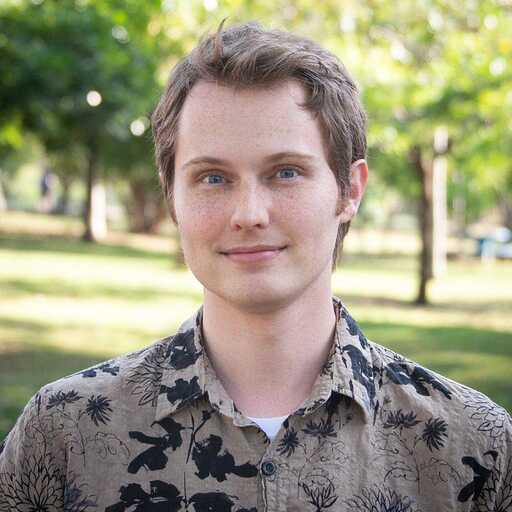
Stephen Edde, Product Marketing Manager, WordPress VIP