Video For Business Marketing—Tools, Not Rules

Don’t be shy. You have a 4K camera in your pocket, you know.
That latest magical mobile device is marketers’ DIY ticket to becoming more agile with video—video that attracts eyeballs, video that engages audiences, and video that sells a brand across channels. Video for business marketing.
It’s emblematic of the publishing democratization revolution—Tear down this content wall!—that puts creative tools like WordPress in the hands of anyone with a creative vision and need.
The case for video
Everyone wants to do more video, a lot more video. Who says? Our Content Matters 2022 Report, which surveyed 800+ leading content marketers around the world. In fact, “do more video” topped organizations marketing wish lists, “if they only had the resources.”
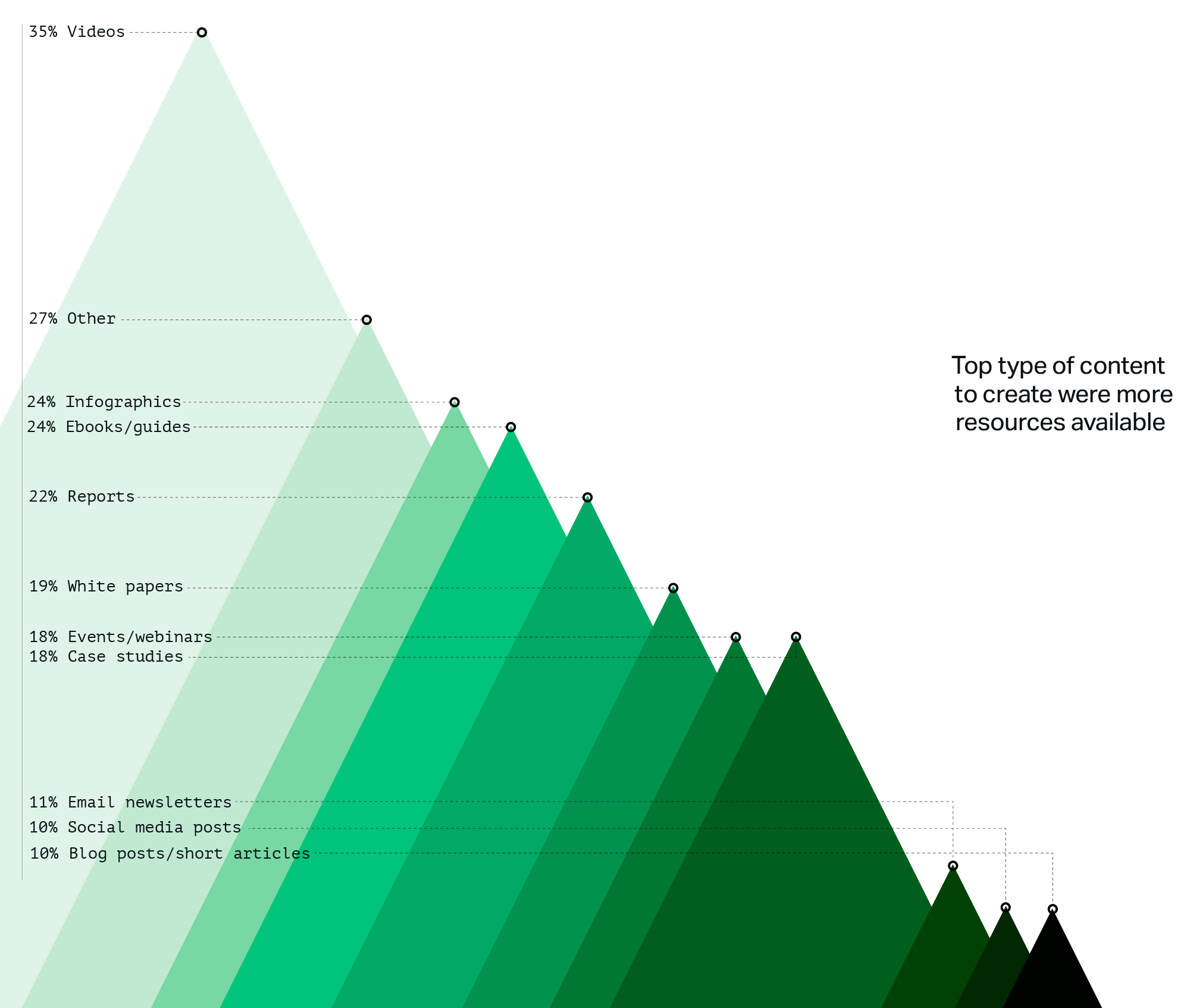
Organizations, you have the resources. Now you just need a story to tell, define your audience to consume it, and throw up some creative guardrails to stay on point and on brand.
Here are three tips on how to get the red carpet rolling with video on a digital shoestring, thanks to our trio of expert panelists who joined us for our Produce More Marketing Videos webinar: Melissa Venditti, Senior Video Producer, FS Investments; Adam Jensen, Director of Broadcast & Digital Content, Brightcove; and David Bowman, Design Director, WordPress VIP.
1. Starting before you start: pre-production
As much as that camera means creative freedom and, “Hey, kids, let’s shoot the production right here!”, what to shoot and the story you tell still come down to old-fashioned marketing basics:
- Understanding your audience—their needs, desires, and challenges, and the channels of choice where they consume content.
- Working from a formal creative brief—to set the emotional tone for everything, including how you want your audience to feel watching your video efforts.
- Thinking about the overall customer journey—and where your video slots in that path, from awareness to consideration to purchase.
Of course, you need to understand the actual purpose and message of the video. Knowing that sets you up for success. Raising awareness of your organization or key products? Recruiting candidates? Driving registrations for an upcoming online event by teasing its speakers?
Purpose influences everything you do. General social channels may demand a shorter, more lively tone for video; whereas a business channel like LinkedIn or your own website may require a more professional, dignified approach, especially if your talking head is from the C-Suite. Purpose can even determine the video aspect ratio you shoot.
In other words, pre-planning and pre-production are your best friends—and “more important than production values.”
Cut, print that.
Get the latest content updates
Want to be notified about new content? Leave your email address below and we’ll make sure you stay updated.
2. To go big with video, start small
Once you’ve done your pre-planning, you probably have a lot of exciting ideas. To put those ideas into action, it’s tempting to get bogged down in all the details required for a Netflix-level production.
But keep in mind, you’re not trying to make the next big-budget feature film. This is about connecting your message with your audience, and getting started quickly. Here’s our panelist’s advice:
- Watch other creators—as Melissa says, “Imitation is the highest form of flattery.” Look at techniques other brands and YouTubers favor (Melissa learned to create whip pan transitions this way). Copy them to get hands-on experience and up your video game.
- Work with subject matter experts—like your company’s CEO. Help them set up in a place with decent lighting. Pro tip: Shoot video while directing them live, so you can remind them to talk to the camera and smile.
- Prioritize audio—capturing great audio is more important than video, so focus on setting up your subject with a decent microphone, even if it’s just pairing earbuds with a phone.
When you know what you want to say, and whom you’re connecting with, there should be no blockers to getting started. As Adam says: “What are you waiting for?”
Cut, print that.

3. “Tools, not rules”
To accelerate video content creation, get tools in the hands of more creators. We might be living in a golden age of easy-to-use video tools, but accessibility doesn’t equal quality.
One way to balance rapid video creation with brand consistency? As David says, democratize publishing through “tools, not rules.”
By selecting carefully from a range of ready-made libraries and services, the volume of video creation can be quickly increased.
Key tools recommended by our experts panelists:
- Software: Adobe Creative Cloud, GoPro Quik, Zoom, OBS, HandBrake, Vimeo, Brightcove, Inshot, TikTok, Instagram.
- Hardware: Any smartphone, GoPro camera, Sony mirrorless SLR, USB-HDMI dongle, microphones.
- Services and libraries: Fiverr, Upwork, Soundscrate, Shutterstock, Envato, Audio Jungle, Epidemic Sound.
Constraints breed creativity.
Counterintuitive? Not really. By choosing easy tools, and putting guardrails in place so creators aren’t making design decisions, the focus can be on that all-important message.
Cut, print that.
For more insights into producing video for business marketing, watch the webinar on-demand now.