Smart Tags – Content Tagging Made Easy
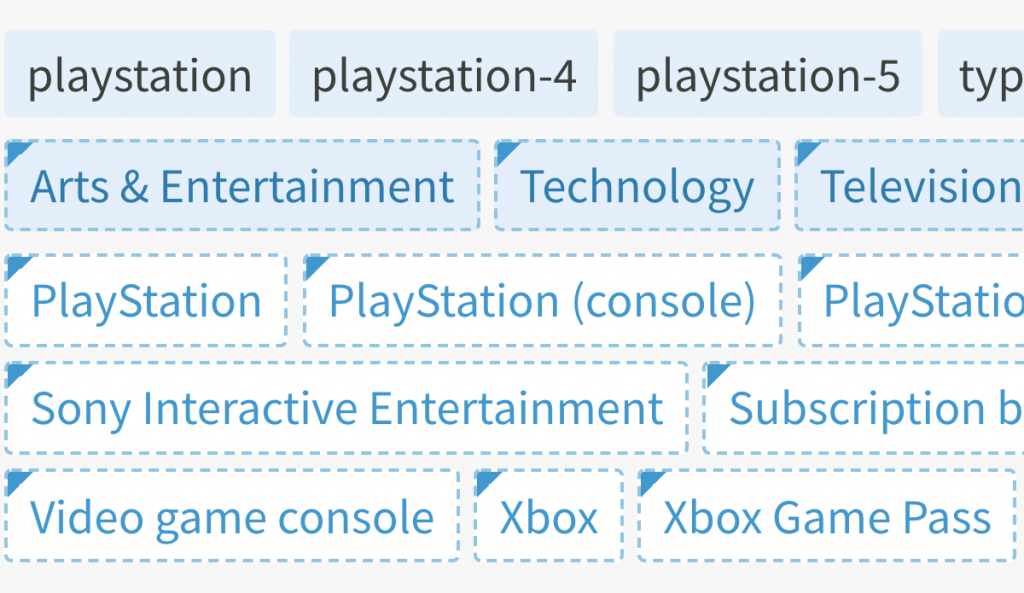
Creating and implementing a robust tagging strategy is one of the best ways to help you understand your content performance. Tags can be used to categorize your content in almost any way—by its subject matter, by its content format (blog post, roundup, webinar, etc), or if it’s sponsored.
But tags, as useful as they are, can take a lot of work to maintain. They’re usually manual. It’s easy to forget to add tags when you publish a post, or to make sure your team is using them consistently. Over time, the tag taxonomy can turn into a sprawling mess, but it doesn’t have to be.
Our Smart Tags is a tagging taxonomy for classifying the subject matter of your content that you don’t need to maintain in your CMS.
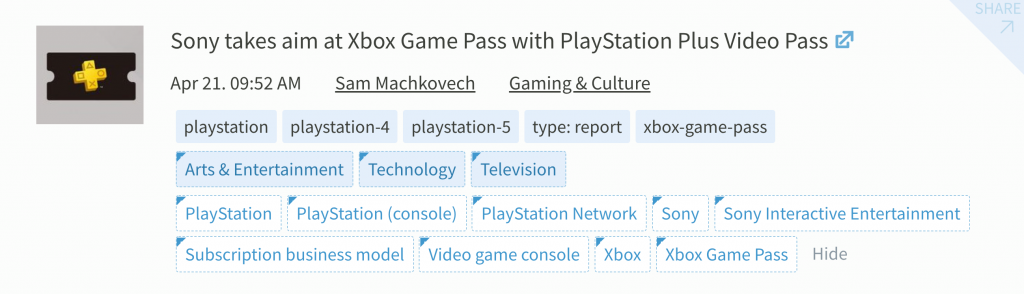
Using machine learning and natural language processing, Smart Tags scans pages and posts to determine relevant topics and assigns tags automatically. Smart Tags can supplement your existing tags or do the work for you if you’re not tagging your content already.
Try Smart Tags now. (Not a Parse.ly customer?)
Types of tags
Smart Tags appear alongside any tags you’ve added in your CMS (aka “site tags”) on the Tags page and post details pages.
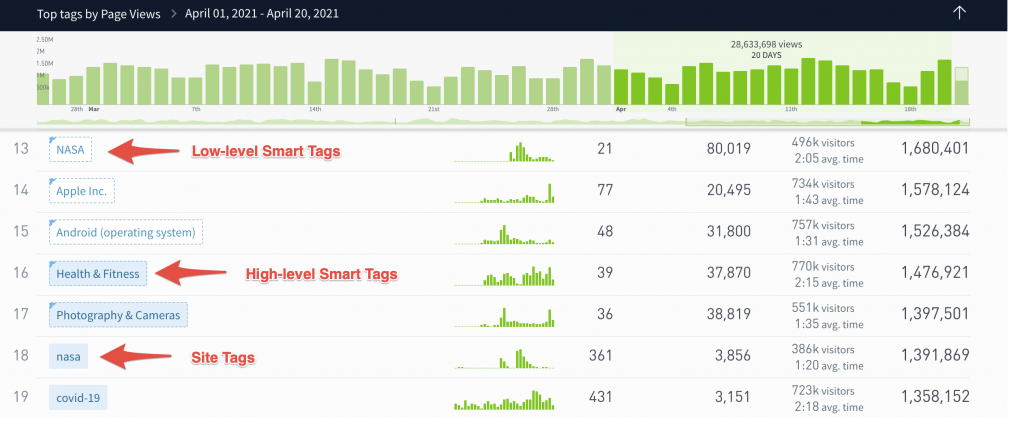
Site tags are the tags you’ve added in your CMS. You define what they are and how they’re structured. They have a blue background and no border.
High-level Smart Tags are aggregated into broad categories (Sports, Health & Fitness, etc). They’re roughly analogous to sections and are based on the Internet Advertising Bureau’s content taxonomy. They’re displayed on a blue background with a dotted blue line and arrow in the top left corner.
Low-level Smart Tags are typically based on individual entities and subjects within a post, like company names, individuals, objects, events, and places. Their taxonomy is built on Wikipedia entries. They are displayed on a white background, with the same dotted line and arrow.
You can filter tag type in the drop-down menu above the list of tags.
How Smart Tags and site tags work together
Smart Tags are another way to understand your content. You may often see Smart Tags that overlap with your existing tags, like the PlayStation tags in the example below.
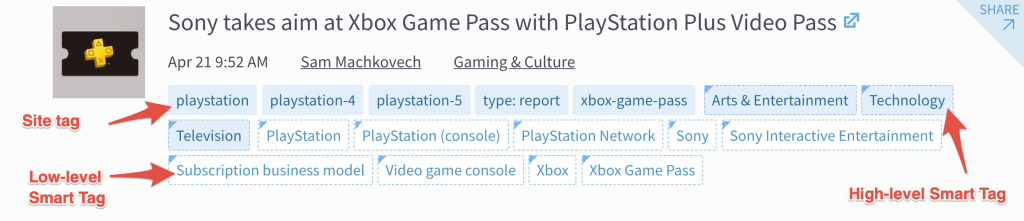
Sometimes, Smart Tags may catch something you didn’t add as a site tag, or vice versa. Smart Tags are your safety net, automatically applying topics you might have missed.
Smart Tags can be used to beef up your tagging taxonomy when stories don’t have enough tags. In this example, this story only has one tag—a structural tag that categorizes the piece by the type of story it is (a report). Since there are no subject tags, this story would normally be lost in any type of reporting on topics this story covers. But with Smart Tags, now this story will be captured whenever someone is looking about stories on technology, databases, or social media.
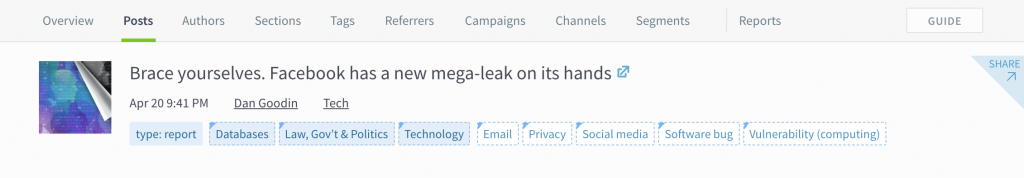
Clicking on the “Privacy” Smart Tag above will take you to a list of all pages marked “Privacy.” Now you have a whole new list of content that covers the same theme.
Why don’t I see Smart Tags on certain posts or pages?
There are a few reasons Smart Tags might not be showing up:
- Smart Tags only appear on content published after April 1, 2021.
- The post must contain at least 300 words in order for content to be meaningfully extracted, and only the article body will be analyzed for tags. The title, URL, subtitle, etc. will not be factored in.
Check out this help doc for other frequently asked questions about Smart Tags.